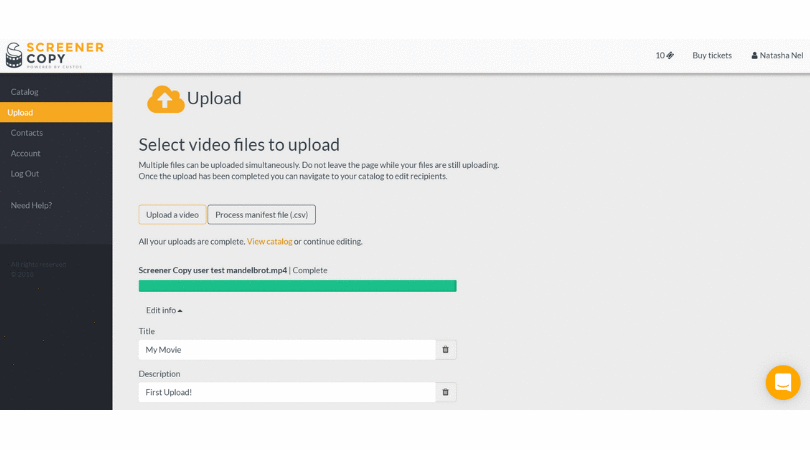How to send your first video securely
*Note: if you’re in free trial mode, any content you upload will not be protected from copyright infringement with our patented forensic watermark and blockchain-based tracking system.
If you’re distributing high-value content and want to protect it from being unlawfully redistributed, simply log in to your trial Screener Copy account and click the button in the top right corner of the app to upgrade your subscription plan at any time.
- Completed your first upload?
- Make sure you see the word ‘Complete’ above a green progress bar before navigating away from this page.
- Click on ‘Catalog’.
- Now, click on the SEND button to the right of your screen.
- In the field provided, enter the email addresses of the people to whom you’d like to send unique copies of your watermarked video, pressing the green + button after entering each email address.
- If watermarking is still taking place, you might see a blue notification ribbon – but don’t worry, your recipients will receive an email containing a unique link to view your secure file as soon as the watermarking process is complete.